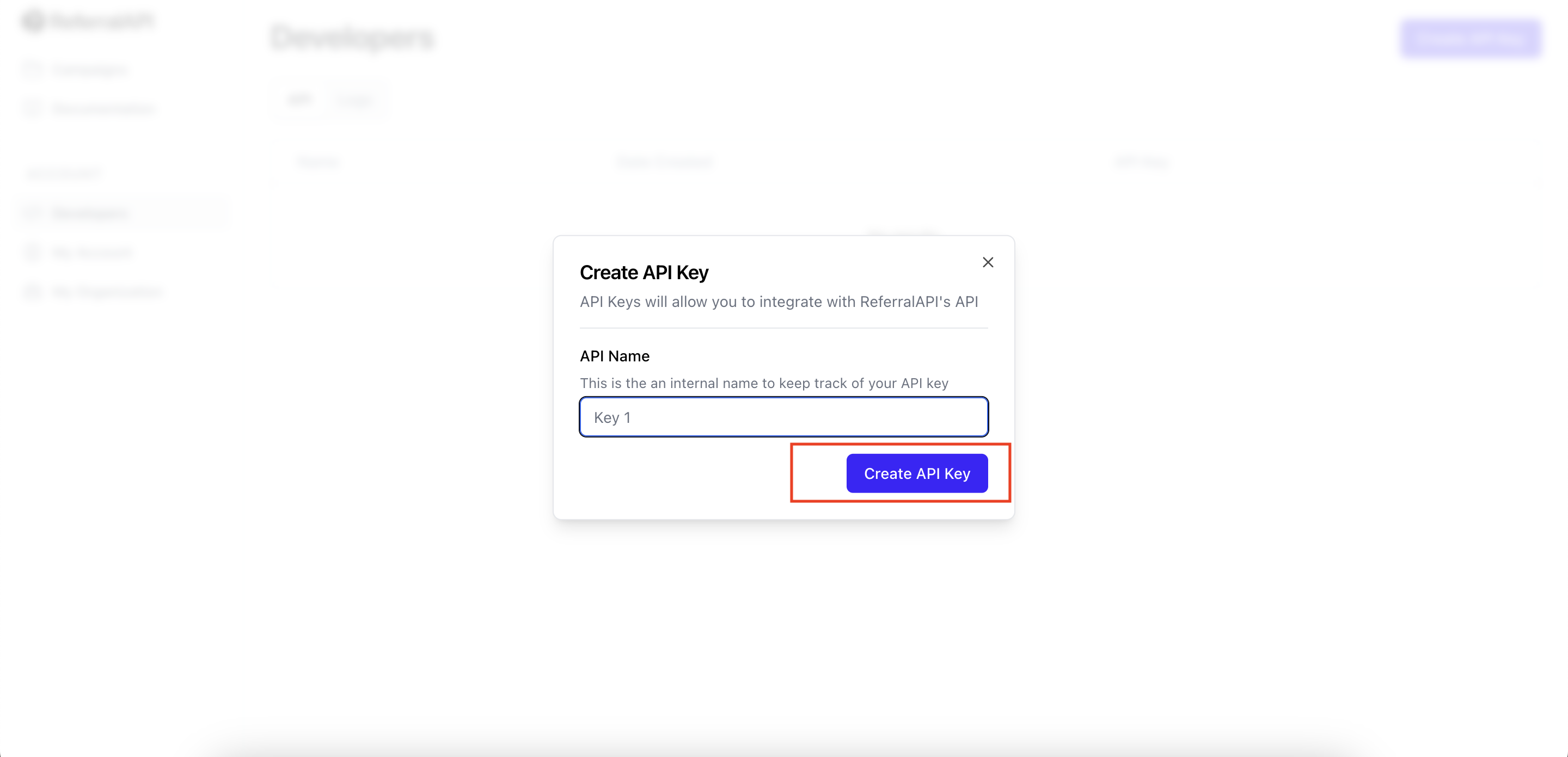Authenticated API Documentation for Developers using ReferralAPI
In order to call authenticate routes, you will first need to authenticate and obtain an api-key.
Making Calls to the API
Developers can generate and use API keys to access authenticated routes in this API by including the API Key in the request header as follows:
Request Using API Key
curl --request POST \
--url https://api.referralapi.com/api/v1/user \
--header 'api-key: 1968aa57ccd72d208dbac95d6679e6389ecfd60e59f31163506474a9c766fb6d'
Steps to Generate an API Key
- Navigate to "Developers" on the left side of your dashboard, select
APITab if not selected already.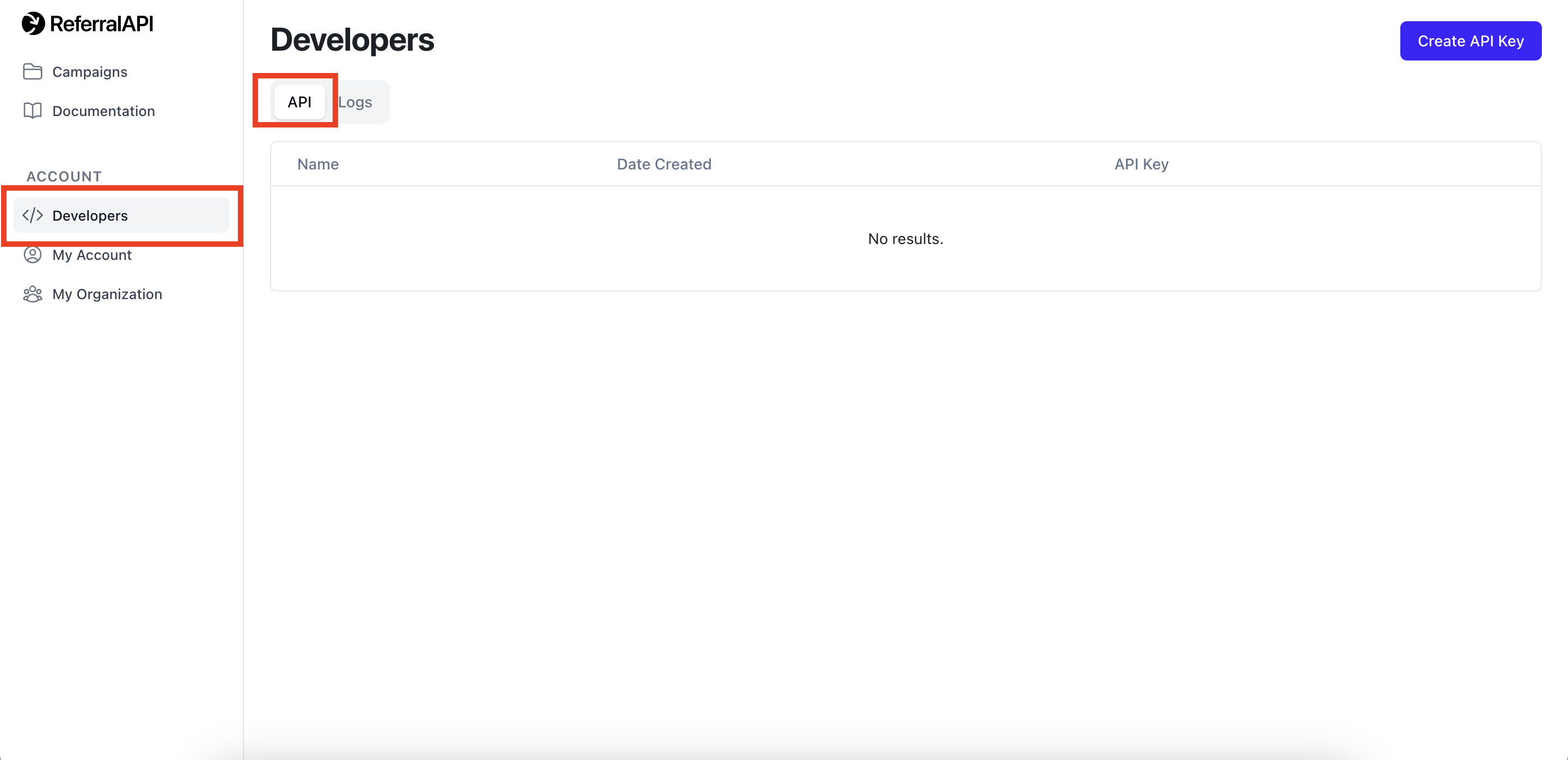
- Click on the "Create API Key", which will then prompt you to provide a desirable name to your key.
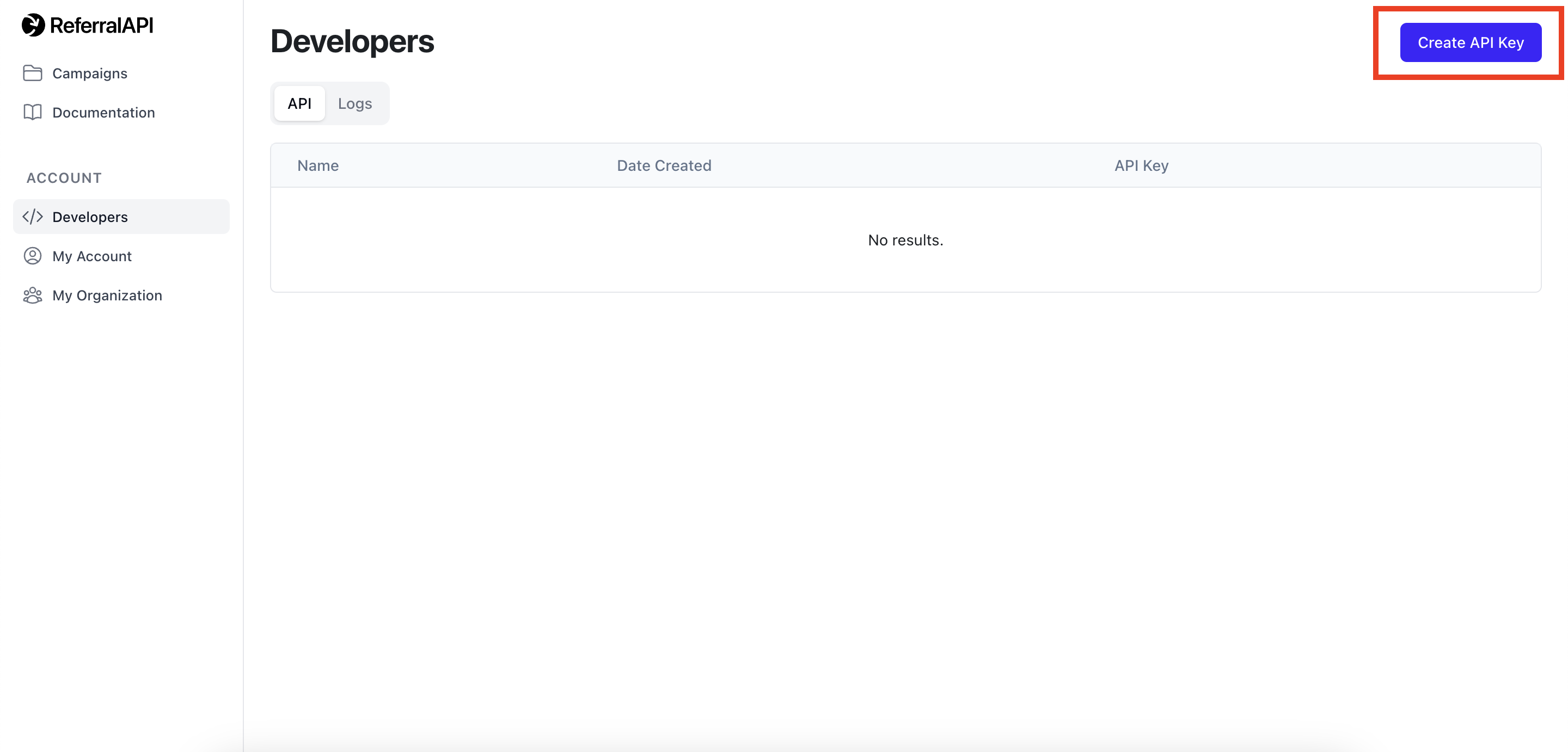
- Click on the "Create API Key" button to finally generate an API Key. The generated API key will now be available in the table records. API keys do not expire and must be manually deleted to be revoked.